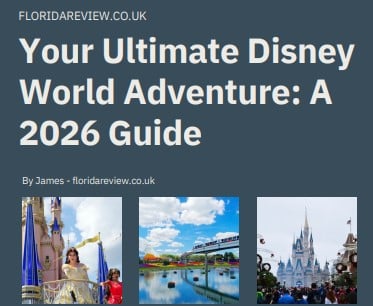Disney My Disney Experience Mobile Application
By James | Last updated May 10, 2024
This page may contain compensated affiliate links. Please read the Disclaimer for more information
The official Walt Disney World® mobile app, My Disney Experience, gives you access to a host of features including GPS-enabled maps to enhance your visit to Walt Disney World plus access to FastPass+ reservations, the latest wait times, dining options and mobile food ordering.
My Disney Experience is the successor to Disney Parks Mobile Magic by Disney and Verizon and is the only official mobile app for Walt Disney World. Unlike the earlier Disney Parks Mobile Magic which covered both Walt Disney World and Disneyland California, the new My Disney Experience only covers Walt Disney World with Disneyland California being available in a separate app.
My Disney Experience is part of the “NextGen” project which includes the rollout of free Wi-Fi to all Walt Disney World Resort hotels and the parks and the enhanced FASTPASS+.
By signing into your disney.com account you have access to more details and information such as wait times, wish list and dining reservations. If you don’t yet have a disney.com account, you can create one right from the application.
My Disney Experience was initially available for Apple iPhone and Apple iPad devices and has now been rolled out to Android smart phones and tablets. Disney has not released a My Disney Experience app for Windows phones.
The earlier Disney Parks Mobile Magic app has been discontinued.
My Disney Experience builds on the earlier app but offers more functionality and like its predecessor it is also free.
Main Features
The My Disney Experience allows you to plan your trip before you arrive and then help you whilst you are at Walt Disney World. When you open the app you are presented with a map of Walt Disney World or you can scroll down to select from other options.
Using interactive GPS-enabled maps, you can investigate the various attractions and get step-by-step navigation, check on wait, show and parade times, find character meet-and-greet locations and times, locate PhotoPass photographers, guest services and restrooms and shops. You can use a variety of filters to home in on specific information.
Other main options are:
- Park Info & Entry to check show times, park hours attractions and restaurants,your own tickets and for annual pass-holders, check any blackout dates
- My Plans to see existing FastPass+ reservations and make new ones, make dining reservations and check restaurant menus, order food (Disney Mobile Ordering), link a dining or resort reservation or book a hotel
- My Photos to administer your PhotoPass account and buy Memory Maker
Destinations
The My Disney Experience app covers the four main theme parks (Magic Kingdom, Epcot, Disney’s Hollywood Studios and Disney’s Animal Kingdom), Disney Springs, the two water parks (Blizzard Beach and Typhoon Lagoon), Disney’s Boardwalk, ESPN Wide World of Sports Complex and all of the Disney Resort hotels.
Using My Disney Experience
When you start My Disney Experience you are presented with an interactive GPS enabled Guide Map of the whole of the Walt Disney World Resort showing attraction wait times. You can switch between the “map view” and a “list view” by clicking the icon in the bottom right of the screen.
On the map, each point of interest is shown by a small teardrop icon but with no caption. Once you zoom in close enough, you can see the names of specific places on the actual map but you still have to click on the icon to find out what it actually is.
If you are unfamiliar with the park then this is a big disadvantage. Other apps like Disney World Wait Times, Hours, Maps and Dining show you the names of all the attractions on the map by default.
The beautiful full colour isometric maps feature “pan and zoom” and lots of detail. You can choose what shows in the list or on the map by a number of individual selection criteria displayed across the top of the screen; for example attractions, dining or entertainment. You can only select one option at a time.
You can then further refine your selection using the funnel icon at the bottom of the screen. So if you were looking for thrill rides at the Magic Kingdom, you could select “Attractions” from the top menu and then using the “filter” option at the bottom you could select Location “Magic Kingdom” and Thrill Factor “Thrill Rides”.
Other criteria include height restrictions, interests, physical conditions, mobility disabilities, service animals and hearing and visual disability which vary depending upon your primary selection criteria.
The main options are Wait Times, Attractions, Characters, Dining, Restrooms, Entertainment, Events, Tours, PhotoPass, Guest Services, Hotels, Recreation, Shops and Spas. As you select the options, the information on the map changes to reflect your current selection.
There is also a Search facility.
At the bottom of the screen is a link to your Disney account.
Map Display
When you click on an icon on the map, you typically get a small pop-up panel with the name of the selection, a small image, which “Land” it is in and an option to display directions from your current location. Clicking on the panel opens up a full screen view with more information which varies by type of selection.
Typically you can see where the selection is on the map, get directions on how to find it from your current location, get a FastPass+ if relevant, plus view operating hours, accessibility information and a brief description. For rides it will tell you if there are any height restrictions, suitability for age groups and the type of ride.
Wait Times
Estimated wait times in minutes are shown for the attractions you have selected.
Clicking on the panel displays the current wait time again, FastPass+ information, height restrictions, suitable age groups, type of ride, operating hours and accessibility information. This view is also accessible from the list.
Attractions
With the attractions option, you get the same information as wait times.
If you click to show the location on the Map, the map no longer shows other point of interest pins so you have to go back if you want to check out another attraction even though you can scroll around the map.
Characters
For Characters you get the current appearance times but it does not show you if a FastPass+ is available.
Dining
For Dining you get the type of restaurant, e.g. quick service, character dining etc., type of cuisine, opening hours for breakfast lunch or dinner with dining options, typical price range, whether the Disney Dining Plan is accepted. For table service restaurants you can look at the menu and make a reservation.
Restrooms
Useful if you get caught short and need to find the nearest restroom!!
Entertainment
For Entertainment you get a list of all the entertainment on offer with the times of shows. You can add them to “My Plans”.
Events
Events list out all the major events like the dessert parties, dining packages, special park events like Mickey’s Not So Scary Halloween Party.
Tours
Disney offers a number of special tours and with this option you can find out more details including times and prices.
PhotoPass
If you have a Disney PhotoPass then this option will show you where to find all the Disney photographers.
Guest Services
For Guest Services you get a long list of services including all the ATMs, Baby Care facilities, First Aid facilities, Designated Smoking Areas and many other Guest Services.
Hotels
There is a full list of Disney resort hotels with addresses.
Recreation
For Recreation you get a list of playgrounds, pools, arcade games, outdoor sports facilities, bike rentals and more.
Shops
For Shops you get a list of shops with location and opening times plus a brief summary of the types of gifts on offer.
Spa
There are a number of spas in the various Disney resort hotels. Details include operating hours and the types of treatment available.
Disney Account
To get the most out of My Disney Experience, you should link it to your Disney account and add any park tickets.
Park Info & Entry
From the account screen you can check information about Park Info & Entry:
- today’s parades, fireworks and shows with times, also lists any attractions and restaurants which are closed for refurbishment
- park hours (including Extra Magic Hours)
- check your own tickets for expiry dates
- for annual pass-holders, check any blackout dates. Annual Passholders can now renew their passes through the app if you have linked a credit/debit card to your account
My Plans
You can use My Disney Experience to book FastPass+ reservations, reserve dining and order food:
- Get FastPass+ allows you to book FastPass+ time slots for yourself and your guests if you add them to your account. Disney Resort Hotel guests can book up to 60 days in advance and non-hotel guests up to 30 days in advance. You can book up to three passes for each day. See FastPass+ for more details
- Reserve Dining lets you make reservations at a number of Walt Disney World resort table service restaurants. Filters let you search by cuisine, whether Disney’s Dining Plan is accepted and a number of other criteria
- Order Food is a new option introduced in July 2017 which lets you order food in advance of arriving at a number of quick service restaurants – Disney Mobile Ordering
You can also link any dinner or hotel reservations to the app and following an update in August 2017 you can now see a record of all purchases charged to your Disney resort room (to avoid a nasty shock at the end of your stay!) and if you are on the Disney Dining Plan, you can see how many credits you have remaining for the day.
From February 2018 you can also order food via your Disney Dining Plan.
The app will also remind you of any upcoming events you have saved to “My Plans”.
My Photos
If you have purchased a PhotoPass then you view them directly in the app.
My Disney Experience Summary
Disney has learnt from some of the short comings of the earlier Disney Parks Mobile Magic and now provides more information whether you are at the park or at home but you do need to have a disney.com account to get the most out of it.
The app does now feel more like a mobile application (unlike the earlier Disney Parks Mobile Magic) with easier navigation but it still has a couple of weaknesses especially around its use of maps. However it is free.
Popular Articles